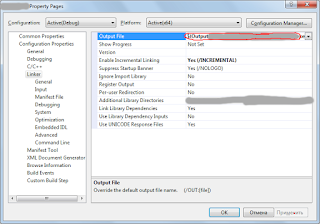Never-Never-NEVER open file for reading until you think twice what mode (text/binary) of operation do you need!!
How to compare video metrics
There are specific databases which were subjectively tested. Ans MOS was calculated
for example
http://www.ponomarenko.info/tid2008.htm
you can download database and compare your metric to MOS by Spearman correlation
for example
http://www.ponomarenko.info/tid2008.htm
you can download database and compare your metric to MOS by Spearman correlation
SSIM metric for video
See good explanation is in
Title: Handbook of image and video processing
Title: Handbook of image and video processing
Author(s): Bovik A. (ed.)
Series: Periodical:
Publisher: Elsevier Academic Press
Series: Periodical:
Publisher: Elsevier Academic Press
Year: 2005
Edition: 2ed.
Language: English
Pages: 1429
ISBN: 9780121197926, 0121197921
ISBN: 9780121197926, 0121197921
Replace \n in Microsoft word
To replace new lines in word use "^13" whild-char. "^p" doesn't work :(
Tips for debugging of video processing console
Assume we have Visual Stusio solution for console that makes some video processing.
The console takes two input videos and generates the third video:
1) dataset1 conststs of videos set1_video1.avi and set1_video2.avi
2) dataset2 conststs of videos set2_video1.avi and set2_video2.avi
....
n) ....
It seem rather convenient to distrubute videos between folders. One folder for each dataset. Insise the folder we should give template names to files (e.g. video1.avi and video2.avi)
Therefore now we can set "Command Arguments" in "Project Properties->Configuration properties->Debugging" the same arguments for all cases and configurations,
The thing should vary is "Working directory" in "Properties->Configuration properties->Debugging".
Another usefull thing is setting "Environment". Just write there
PATH=%PATH%;<path to dll>
and you don't need to copy all dependency dll's in every debug folder.
The console takes two input videos and generates the third video:
Console.exe --input1 video1.avi --input2 video2.avi --output result.aviWhile debugging we need to run console on several datasets.
1) dataset1 conststs of videos set1_video1.avi and set1_video2.avi
2) dataset2 conststs of videos set2_video1.avi and set2_video2.avi
....
n) ....
It seem rather convenient to distrubute videos between folders. One folder for each dataset. Insise the folder we should give template names to files (e.g. video1.avi and video2.avi)
Therefore now we can set "Command Arguments" in "Project Properties->Configuration properties->Debugging" the same arguments for all cases and configurations,
The thing should vary is "Working directory" in "Properties->Configuration properties->Debugging".
Another usefull thing is setting "Environment". Just write there
PATH=%PATH%;<path to dll>
and you don't need to copy all dependency dll's in every debug folder.
Bjontegaard metric. Matlab script.
Bjontegaard metric (BD-PSNR) describes the distance between two RD-curved. I is useful to determine how big is the gain between "before" and "after" versions. Or determine what curve is better if they have complex form (for example, intersecting).
I found matlab script, that calculates BD-PSNR, but it was not correct. The limits of integration were wrong. Difference between two curves can be calculated only in the area of thein projections intersection.
Fixed script was verified by data provided the auther of the metric.
Download
fixed matlab script for BD-PSNR calculation
github
original paper (doc)
data for verification (xls)
Original publilcation:
G. Bjontegaard, “Calculation of average PSNR differences between RD-curves (VCEG-M33),” in
VCEG Meeting (ITU-T SG16 Q.6), Austin, Texas, USA, Apr. 2001
Problems with debug run from Visual Studio with openMP
I had a problem while running debug+openmp configuration of my console. Meanwhile in Release+openmp configuration everything is ok. Diagnostic message I see is something about wrong parallel configurations, system log and sxstrace.exe.
The solution is following.
Folder
In that folder I already had Microsoft.VC90.DebugOpenMP. But to avoid error I should place it in output directory (where my binary exe file is placed):
Magick...
The solution is following.
Folder
Microsoft.VC90.DebugOpenMPwith files
Microsoft.VC90.DebugOpenMP.manifestwere missing. I knew this problem for the folder I specify in debug properties in visual studio:
vcomp90d.dll
In that folder I already had Microsoft.VC90.DebugOpenMP. But to avoid error I should place it in output directory (where my binary exe file is placed):
Magick...
Another place with boost binaries
http://boost.teeks99.com/ - Another place with boost binaries. It includes build for version 1.49
Before I new only http://www.boostpro.com/download/
Before I new only http://www.boostpro.com/download/
Error spawning cmd.exe
I got error message
The cause was in system PATH environment variable. Some buggy software I had installed and uninstalled before erased all contents of PATH. So I found out that Visual Studio 2008 has missing paths to
Error spawning cmd.exeduring compiling of Blender sources.
The cause was in system PATH environment variable. Some buggy software I had installed and uninstalled before erased all contents of PATH. So I found out that Visual Studio 2008 has missing paths to
%SystemRoot%\system32;A added it and the problem gone.
%SystemRoot%;
%SystemRoot%\System32\Wbem;
Blogs about blender
http://blendersushi.blogspot.ru/ - one of blender's developers
http://blender3d.org.ua/tutorial/%D0%92%D0%B8%D0%B4%D0%B5%D0%BE%D1%83%D1%80%D0%BE%D0%BA%D0%B8.html - ukrainian blog, video tutorials in russian
http://blender3d.org.ua/tutorial/%D0%92%D0%B8%D0%B4%D0%B5%D0%BE%D1%83%D1%80%D0%BE%D0%BA%D0%B8.html - ukrainian blog, video tutorials in russian
Overview of open-source node-based video editors (composers)
Synapse Compositor
Seems unsupported for a long timeVery raw
Blender
Good staff, but it is designed originally for 3D modeling. Video editing is performed in composing mode. Rendering is veeery sloooowww. Open source. Available for linux and windows.Source code: http://gitorious.org/blenderprojects/
Image resize in Nuke
So here we have two filters:
1) Crop
2) Reformat
To cut a part from an image we use Crop. It also has option "reformat". Reformat cuts also borders behind area. If "Reformat" is disabled, black borders remain after crop.
1) Crop
2) Reformat
To cut a part from an image we use Crop. It also has option "reformat". Reformat cuts also borders behind area. If "Reformat" is disabled, black borders remain after crop.
Subscribe to:
Comments (Atom)